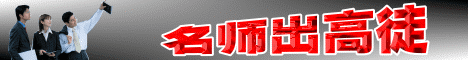svchost.exe是nt核心系统非常重要的文件,对于windows 2000/xp来说,不可或缺。svchost进程提供很多系统服务,如:logical disk manager、remote procedure call(rpc)、dhcp client、automatic updates、background intelligent transfer service、com+ event system、internet connection sharing、network connections、portable media serial number service、remote access auto connection manager、remote access connection manager、removable storage、routing and remote access、system event notification、telephony、wireless configuration等等。
对于服务中使用svchost.exe加载了哪些动态链接库,我们可以在服务中点击上面列出的某个服务来看看。比如我们要看automatic updates服务,就可以在在它上面点击鼠标右键,看它的属性。
同样情况下,如果读者还想进一步了解其它的那些服务是怎样使用svchost.exe的,可以使用与上面相同的方法来观察一下。
聪明的读者一眼就可以看出,svchost.exe对于系统来说是多么的重要了。也正是因为svchost.exe的重要性,所以病毒、木马也想尽办法来利用它,企图利用它的特性来迷惑用户,达到感染、入侵、破坏的目的。那么应该如何判断到底哪个是病毒进程呢?正常的svchost.exe文件应该存在于“c:\windows\system32”目录下,如果发现该文件出现在其他目录下就要小心了。另外,黑客们为了使用svchost.exe达到进程欺**的目的,有可能使用一些迷惑性的名字,如将字母o变成数字0(零),这样程序的名称就变成了svch0st.exe了,如果不注意观察,很容易逃过普通用户的眼睛。
通常情况下,为了确定我们的计算机中正在运行的svchost.exe是不是真正的系统的svchost.exe,我们可以使用如下方法来查看。svchost.exe文件的调用路径可以通过“计算机管理→系统工具→系统信息→软件环境→正在运行任务”来查看。
这里仅举一例来说明。假设windows xp系统被“w32.welchia.worm”感染了。正常的svchost文件存在于“c:\windows\system32”目录下,如果发现该文件出现在其他目录下就要小心了。“w32.welchia.worm”病毒存在于“c:\windows\system32wins”目录中,通过使用上面说的方法就可很容易地查看到所有的svchost进程的执行文件路径,一旦发现其执行路径为不平常的位置就应该马上进行检测和处理。
现在我们已经搞清楚了一部分疑问,但是,我们还不知道哪个服务调用了哪个动态链接库文件,是不是没有办法呢?如果没有地方可以找到,那么windows自己又是如何知道调用哪一个呢?大家知道,windows将所有的系统信息和应用程序信息都保存在了系统注册表中,所以,我们可以在注册表中找找看。
下面以remote procedure call(rpc)服务为例,来看看svchost进程是如何调用dll文件的。在windiws中,打开服务,然后打开“remote procedure call(rpc)”属性对话框,可以看到remote procedure call(rpc)服务的可执行文件的路径为“c:\winnt\system32\svchost -k rpcss”,这说明remote procedure call(rpc)服务是依靠svchost调用“rpcss”参数来实现的,而参数的内容则是存放在系统注册表中的。
在运行对话框中输入“regedit.exe”后回车,打开注册表编辑器,找到“hkey_local_machine\system\currentcontrolset\services\ rpcss”项。然后,再在里面找到类型为“reg_expand_sz”的“imagepath”项,其键值为“%systemroot%\system32\svchost -k rpcss”(这就是在服务窗口中看到的服务启动命令),另外在“parameters”子项中有个名为“servicedll”的键,其值为“%systemroot%\system32\rpcss.dll”,其中“rpcss.dll”就是remote procedure call(rpc)服务要使用的动态链接库文件。这样svchost进程通过读取“rpcss”服务注册表信息,就能启动该服务了。
同样情况下,如果有程序试图蛮天过海,假借svchost.exe来启动自己的动态链接库文件(如将木马作成动态链接库文件),那么我们就可以从这里找到dll木马的路径,将它大白于天下。
如果要了解每个svchost进程到底提供了多少系统服务,可以在windows 2000的命令提示符窗口中输入“tlist -s”命令来查看,该命令是windows 2000 support tools提供的。不过,在这里看到的效果跟服务里面看到的是一样的,只不过是dos界面而已。
小知识:在windows xp下则使用“tasklist /svc”命令会收到同样的效果。
由于篇幅的关系,不能对svchost全部功能进行详细介绍,这是一个windows中的一个特殊进程,有兴趣的可参考有关技术资料进一步去了解它。
下面,我们通过一个实例来看一下木马程序是如何利用svchost.exe进行启动的。这里,我选择了portless backdoor v1.2来做演示,这是一个使用svchost.exe去启动,平时不开端口,可以进行反连接的****程序(和小榕的bits是同一类型的****)。
为了看一下这个****是如何利用svchost.exe进行启动的,我们在运行软件之前,先给注册表做一个快照,这里我选择了regshot 1.61e5 final版本,并将初始快照命名为1.hiv。然后我们将portlessinst.exe和svchostdll.dll(不要改名)上传到系统目录(%winnt%\system32目录中)。
接下来,进入命令行,使用“portlessinst.exe -install activestring password”进行安装,这里的activestring就是连接那系统打开的端口后输入的验证字符串,这里的密码是使用正向连接你连接上****打开的端口时需要输入的密码。比如,我输入如下:
portlessinst.exe –install smiler wind_003
这样就安装上去了,我们来看一下注册表里的变化。将1.hiv装载进regshot中的1st shot,然后对当前的注册表做2st shot的快照,然后使用compare进行比较,其比较的结果如下:
hkey_local_machine\software\microsoft\internet explorer\portless\fdsnqbtsuni`: "tjnkbu"
hkey_local_machine\software\microsoft\internet explorer\portless\wfttphuc: "tofixdo"
hkey_local_machine\system\controlset001\services\iprip\security\security: 01 00 14 80 a0 00 00 00 ac 00 00 00 14 00 00 00 30 00 00 00 02 00 1c 00 01 00 00 00 02 80 14 00 ff 01 0f 00 01 01 00 00 00 00 00 01 00 00 00 00 02 00 70 00 04 00 00 00 00 00 18 00 fd 01 02 00 01 01 00 00 00 00 00 05 12 00 00 00 63 00 6f 00 00 00 1c 00 ff 01 0f 00 01 02 00 00 00 00 00 05 20 00 00 00 20 02 00 00 6d 00 00 00 00 00 18 00 8d 01 02 00 01 01 00 00 00 00 00 05 0b 00 00 00 20 02 00 00 00 00 1c 00 fd 01 02 00 01 02 00 00 00 00 00 05 20 00 00 00 23 02 00 00 6d 00 00 00 01 01 00 00 00 00 00 05 12 00 00 00 01 01 00 00 00 00 00 05 12 00 00 00
hkey_local_machine\system\controlset001\services\iprip\parameters\servicedll: "c:\winnt\system32\svchostdll.dll"
hkey_local_machine\system\controlset001\services\iprip\parameters\program: "svchostdll.exe"
hkey_local_machine\system\controlset001\services\iprip\parameters\interactive: 0x00000000
hkey_local_machine\system\controlset001\services\iprip\type: 0x00000020
hkey_local_machine\system\controlset001\services\iprip\start: 0x00000002
hkey_local_machine\system\controlset001\services\iprip\errorcontrol: 0x00000001
hkey_local_machine\system\controlset001\services\iprip\imagepath: "%systemroot%\system32\svchost.exe -k netsvcs"
hkey_local_machine\system\controlset001\services\iprip\displayname: "intranet services"
hkey_local_machine\system\controlset001\services\iprip\objectname: "localsystem"
hkey_local_machine\system\currentcontrolset\services\iprip\security\security: 01 00 14 80 a0 00 00 00 ac 00 00 00 14 00 00 00 30 00 00 00 02 00 1c 00 01 00 00 00 02 80 14 00 ff 01 0f 00 01 01 00 00 00 00 00 01 00 00 00 00 02 00 70 00 04 00 00 00 00 00 18 00 fd 01 02 00 01 01 00 00 00 00 00 05 12 00 00 00 63 00 6f 00 00 00 1c 00 ff 01 0f 00 01 02 00 00 00 00 00 05 20 00 00 00 20 02 00 00 6d 00 00 00 00 00 18 00 8d 01 02 00 01 01 00 00 00 00 00 05 0b 00 00 00 20 02 00 00 00 00 1c 00 fd 01 02 00 01 02 00 00 00 00 00 05 20 00 00 00 23 02 00 00 6d 00 00 00 01 01 00 00 00 00 00 05 12 00 00 00 01 01 00 00 00 00 00 05 12 00 00 00
hkey_local_machine\system\currentcontrolset\services\iprip\parameters\servicedll: "c:\winnt\system32\svchostdll.dll"
hkey_local_machine\system\currentcontrolset\services\iprip\parameters\program: "svchostdll.exe"
hkey_local_machine\system\currentcontrolset\services\iprip\parameters\interactive: 0x00000000
hkey_local_machine\system\currentcontrolset\services\iprip\type: 0x00000020
hkey_local_machine\system\currentcontrolset\services\iprip\start: 0x00000002
hkey_local_machine\system\currentcontrolset\services\iprip\errorcontrol: 0x00000001
hkey_local_machine\system\currentcontrolset\services\iprip\imagepath: "%systemroot%\system32\svchost.exe -k netsvcs"
hkey_local_machine\system\currentcontrolset\services\iprip\displayname: "intranet services"
hkey_local_machine\system\currentcontrolset\services\iprip\objectname: "localsystem"
可以看出,portless backdoor v1.2将自己注册为了服务iprip,它使用的启动参数是"%systemroot%\system32\svchost.exe -k netsvcs",它使用的dll文件是"c:\winnt\system32\svchostdll.dll"。通过这里,我们就可以找到portless,将它使用的服务禁止掉,然后将对应的dll文件删除,并将注册表中这些多出来的键值干掉,三下五除二就将portless弄得一干二净!现在大家知道怎么清理掉用svchost加载的****了吧?!