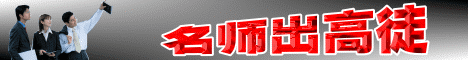配置为:
celerond 352
intel 915g
ddr2 533 512m×2
st 80g sata
lg dvd-rom
多彩 dlp-410a(刚换的新电源,为了静音选的它)
screen.width*0.7) {this.resized=true; this.width=screen.width*0.7; this.style.cursor='hand'; this.alt='click here to open new window\nctrl+mouse wheel to zoom in/out';}" onclick="if(!this.resized) {return true;} else {window.open('http://bbs.yesky.com/images/attachicons/image.gif');}" alt="" src="http://bbs.yesky.com/images/attachicons/image.gif" onload="if(this.width>screen.width*0.7) {this.resized=true; this.width=screen.width*0.7; this.alt='click here to open new window\nctrl+mouse wheel to zoom in/out';}" border=0> 图片附件: 1.jpg (2008-4-3 03:29, 63.71 k)
screen.width*0.7) {this.resized=true; this.width=screen.width*0.7; this.style.cursor='hand'; this.alt='click here to open new window\nctrl+mouse wheel to zoom in/out';}" onclick="if(!this.resized) {return true;} else {window.open('http://bbs.yesky.com/attachments/month_0804/1_fykyyydyohrt.jpg');}" alt="" src="http://bbs.yesky.com/attachments/month_0804/1_fykyyydyohrt.jpg" onload="if(this.width>screen.width*0.7) {this.resized=true; this.width=screen.width*0.7; this.alt='click here to open new window\nctrl+mouse wheel to zoom in/out';}" border=0>
故障现象:在安装windows xp sp2时,发现在安装初始阶段屏幕上突然出现一个黑色矩形区域,像是有什么提示,随后就停止安装了。调整显示器亮度和对比度开关也无效,感觉的确是和病毒有关。用杀毒软件查杀病毒,并没有发现任何病毒。就开始怀疑硬件,直接就怀疑上了多彩dlp-410a,但是万用表显示电源正常!死马当活马医,进入cmos查看各个设置,发现“bios features setup”中的“virus warning”(病毒警告)选项不是“disabled”而是“enabled”,将其重设为disabled后,重装windows xp获得成功。
screen.width*0.7) {this.resized=true; this.width=screen.width*0.7; this.style.cursor='hand'; this.alt='click here to open new window\nctrl+mouse wheel to zoom in/out';}" onclick="if(!this.resized) {return true;} else {window.open('http://bbs.yesky.com/images/attachicons/image.gif');}" alt="" src="http://bbs.yesky.com/images/attachicons/image.gif" onload="if(this.width>screen.width*0.7) {this.resized=true; this.width=screen.width*0.7; this.alt='click here to open new window\nctrl+mouse wheel to zoom in/out';}" border=0> 图片附件: 2.jpg (2008-4-3 03:29, 67.6 k)
screen.width*0.7) {this.resized=true; this.width=screen.width*0.7; this.style.cursor='hand'; this.alt='click here to open new window\nctrl+mouse wheel to zoom in/out';}" onclick="if(!this.resized) {return true;} else {window.open('http://bbs.yesky.com/attachments/month_0804/2_76qzuqjtarkh.jpg');}" alt="" src="http://bbs.yesky.com/attachments/month_0804/2_76qzuqjtarkh.jpg" onload="if(this.width>screen.width*0.7) {this.resized=true; this.width=screen.width*0.7; this.alt='click here to open new window\nctrl+mouse wheel to zoom in/out';}" border=0>
主板上具备病毒防护功能
故障分析:此现象比较容易出现在新购主板中,因为它们的bios中的防病毒设置大多默认设置为enabled,所以会出现无法安装系统的问题。而此次问题地出现明显是客户自己误践作,哎!无奈!