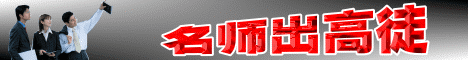windows xp使用预读设置这一新技术,以提高系统速度。如果你的电脑配置不错,拥有piii 800, 512m内存以上,你可以进行以下修改:单击“开始/运行”,输入“regedit”,打开注册表,找到[hkey_local_machine\\system\\currentcontrolset\\control\\session manager\\
memory management\\prefetchparameters\\enableprefetcher],设置数值0,1,2,3(0-disable,1-预读应用程序,2-启动预读,3-前两者皆预读),推荐使用“3”,这样可以减少启动时间。